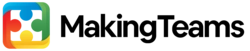Zoom is now a household name for work-from-home employees. Due to the COVID-19 pandemic, more people are working from home. With workforces scattered to the wind, many businesses have had to adapt to virtual meetings as the new normal, which has been a massive boon for the video chat and conferencing software Zoom. This of course has also influenced the way team building has to be conducted and Virtual Team Building is the new norm. It’s easy to think that team building online consists of nothing more than a series of guessing games and listening to the lady in HR talking about company goals.
This guide is intended to help inform anyone about to embark on the hunt for a Virtual Team engagement in how to utilize the platforms and technology to its fullest. Each point below is intended to help you and your team use technology to work faster and more efficiently, whether you’re trying to solve a Virtual Escape room or lead a kick of seminar, these tips are applicable across the virtual working world.
Etiquette – Turn cams on
Imagine a face-to-face meeting on a Monday morning in a real meeting room. Now imagine if 50% of attendees were wearing paper bags over their heads and pajama bottoms. Extremely rude wouldn’t you think. Well for some reason many people seem to think this is perfectly acceptable when working online. Just because you are at home is no reason to not show your face. The biggest argument against hiding behind a switched off camera is it is simply rude. If even one attendee has gone to the effort of making themselves presentable and overcoming the fear of being seen on camera then everyone else should also make the effort.
On a more practical level: there is a very specific reason for telephone etiquette and stock phrases existing. At the birth of the telephone network, people were suddenly faced with having to communicate without visual stimuli, it was clear a certain protocol should be put in place to avoid constant interruptions and not knowing who will speak next. Well, this is exactly what meeting online without cameras has turned into. A glorified phone call with all its downfalls that usually involves people speaking over each other, the loudest voice usually winning and everyone else lulling into silence, which is easy to do if when sitting at home with cam and mic switched off. Humans need the visual stimuli of emotions, gesture and facial expression when communicating to know when and how to speak. You are more likely to engage and put forward ideas, opinions and contribute within a session where everyone is visible and equal. In summary, put on some pants, comb your hair and make the effort to turn your camera on.
Etiquette – Mics
It’s another Monday morning meeting, this time online and everyone is logged in and ready to go. The boss turns on his mic and everyone’s ears are assaulted with the sound of a washing machine, 2 screaming kids and a jack hammer all at the same time. He of course is oblivious to this and wonders why no one understands him whenever speaking. If your laptop is next to a fan, you may be perfectly cool but everyone else will hear a hurricane. Before joining a call always check your surroundings and equipment. Does your microphone work and is the correct one selected on your computer and the platform you are using? Move away from away any sources of noise and get into the habit of muting/unmuting yourself at the press of a button.
Sharing screen
Sharing your screen is one of the easiest and simplest ways of heightening communication within an online meeting. And sharing your screen when engaged in a virtual team building session is essential. In both Zoom and Microsoft Teams applications it is as easy as pressing the button or icon that says, ‘share screen’. Next you are given a menu with options for which window to share, you can choose to simply ‘show desktop’ or choose a specific application window. Whatever you click on is what the rest of the team will see.
“Well that seems quite simple ” I might hear you ask but sharing screens can go much farther than simply showing your holiday pictures. In Zoom there are options for you to share second cameras for different views and angles, especially useful if you need a close-up view of your hands. Make sure to check the ‘share audio’ box if you want your team to hear what you are listening to.
Within virtual team building sharing screens should be always utilised to keep the team synchronised and focused. It’s no good if one team member is stuck two challenges behind but is too afraid to say anything. Sharing screens mitigates this and keeps everyone up to speed.
Annotations
If you have mastered sharing your screen, then you should move on to familiarising yourself with the annotation function. While someone is sharing their screen (in Zoom only, at the moment) it is possible for any team member to hit the ‘annotate’ button and have access to a range of drawing features. Extremely useful when you need to make notes on an existing share screen for all to see. For example, in the Egypt Virtual Escape, there are several puzzles that would benefit if teams used the annotate feature to record important info for later use. Or numbering icons to press in which order. The uses are endless once you utilise them and it is always clear which team applied the technology the most as they are usually the teams that win.
Using the Chat Box
This one goes without saying. To communicate effectively online and work together solving tasks, the use of the chat box is vital. In using this method of communicating, you can also send screenshots, URLs and text files to each other to further your collaboration and keep each other up to date as you’re playing games.
Dividing Duties
In all our games, when you reach a certain challenge, there will be a number of tasks that you can delegate to members of the team to maximize your efficiency at completing the challenge. For example, there may be 10 items to find in a virtual reality scene, or you may be reorganizing a list of ingredients to make a dish at the same time as learning these words in a foreign language.
Teams that maximize their performance will start by taking a look at the challenge conditions and parameters and assigning tasks to each member of the team separately. This skill of analyzing the problem, organizing the task, and then assigning duties to different team members is a crucial part of improving your team’s performance.